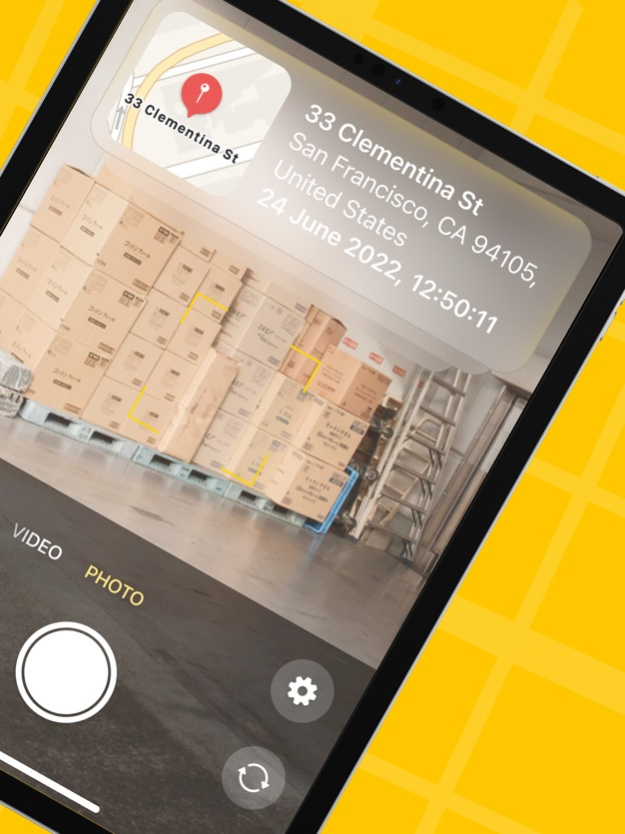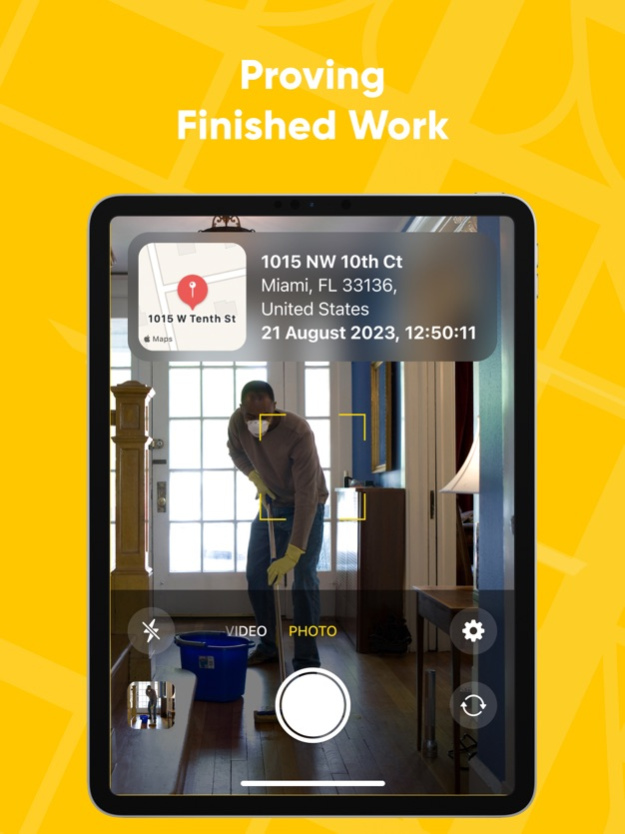Version History
Here you can find the changelog of Timestamp Camera: Photo&Video since it was posted on our website on 2021-12-15.
The latest version is 1.10.1 and it was updated on soft112.com on 22 April, 2024.
See below the changes in each version:
version 1.10.1
posted on 2024-02-26
Feb 26, 2024
Version 1.10.1
Thanks for using Timestamp Camera!
In this update we made some improvements. The app is now faster and has less bugs.
version 1.10
posted on 2023-12-13
Dec 13, 2023
Version 1.10
Thanks for using Timestamp Camera!
In this update:
• Share the Awesomeness! Now it's easier than ever to spread the love for our app. The new "Share" feature available in Settings allows you effortlessly share the app with your friends and coworkers. Simply tap, share, and let the good vibes roll.
• Korean localisation;
• Fine-tuned the zoom control to make your experience even smoother - enjoy seamless navigation and precision. It's the little things that make a big difference!
• We heard you, iPhone 15 Pro users! We've fixed the missed zoom factor to ensure your zooming experience is nothing short of perfection.
• As always, we've squashed a few bugs and made performance enhancements to keep your app running like a well-oiled machine.
We will be glad to hear what you think!
version 1.9
posted on 2023-11-06
Nov 6, 2023
Version 1.9
Thanks for using Timestamp Camera!
In this update:
• added Chinese localisation simplified and traditional;
• the app is now faster and has less bugs.
version 1.8
posted on 2023-10-19
Oct 19, 2023
Version 1.8
Thanks for using Timestamp Camera!
In this update we made some improvements for iOS17. The app is now faster and has less bugs.
version 1.7.2
posted on 2023-10-06
Oct 6, 2023
Version 1.7.2
Thanks for using Timestamp Camera!
In this update we made small improvements to make a big difference: the app is now faster and has less bugs.
version 1.7.1
posted on 2023-10-03
Oct 3, 2023
Version 1.7.1
Thanks for using Timestamp Camera!
In this update we made small improvements to make a big difference: the app is now faster and has less bugs.
version 1.7
posted on 2023-09-04
Sep 4, 2023
Version 1.7
Hi there!
In this update, we introduce a brand-new feature: Easily add your logo to photos! Beyond just your logo, now you can also include your company name, email, and website on your images.
Elevate your branding opportunity every time you share such personalized photos.
Thanks for using Timestamp Camera!
version 1.6
posted on 2023-07-12
Jul 12, 2023
Version 1.6
Thank you for using Timestamp Camera! We're excited to bring you the latest update.
In this version:
• Enhanced Zoom Control. We've made significant improvements to the zoom control feature, providing you with more precise and granular steps for zooming. Enjoy greater control over capturing the perfect shots!
• Optimized Photo and Video Storage. We've optimized the way photos and videos are stored within the app. Now, all your captured photos are saved in the high-efficiency HEIF format, while videos are saved in the space-saving HEVC format. This ensures that your media files occupy less storage space on your device without compromising quality.
• Minor Fixes. We've also addressed some minor issues and made overall performance enhancements to ensure a smooth and seamless user experience.
We appreciate your continued support and feedback. If you have any questions or suggestions, please feel free to reach out to us. Enjoy using Timestamp Camera and capturing those special moments with ease!
version 1.5
posted on 2023-06-09
Jun 9, 2023
Version 1.5
Thanks for using Timestamp Camera!
In this update we made small improvements to make a big difference: the app is now faster and has less bugs.
version 1.4
posted on 2023-05-11
May 11, 2023
Version 1.4
Thanks for using Timestamp Camera!
In this update we made small improvements to make a big difference: the app is now faster and has less bugs.
version 1.3.1
posted on 2023-04-23
Apr 23, 2023
Version 1.3.1
We're thrilled to announce our latest update for Timestamp Camera, featuring the highly-requested addition of video support! Now you can add date, time, and location stamps to your videos, making it easier than ever to keep it tracked.
In addition to video support, we've made a few other improvements based on your feedback, including:
- enhanced stability and performance for a smoother user experience;
- improved GPS accuracy for photo and video stamps
As always, we're committed to delivering the best possible experience for our users. If you have any feedback or suggestions, please let us know by leaving a review or contacting our support team. Thanks for using Timestamp Camera!
version 1.3
posted on 2023-04-08
Apr 8, 2023
Version 1.3
We're thrilled to announce our latest update for Timestamp Camera, featuring the highly-requested addition of video support! Now you can add date, time, and location stamps to your videos, making it easier than ever to keep it tracked.
In addition to video support, we've made a few other improvements based on your feedback, including:
- enhanced stability and performance for a smoother user experience;
- improved GPS accuracy for photo and video stamps
As always, we're committed to delivering the best possible experience for our users. If you have any feedback or suggestions, please let us know by leaving a review or contacting our support team. Thanks for using Timestamp Camera!
version 1.2.1
posted on 2022-12-26
Dec 26, 2022
Version 1.2.1
We’ve been hard at work making Timestamp Camera better for you.
For this version:
- you can choose the option to use coordinates for photo stamp instead of address;
- add Ukrainian localisation;
- photos made with PhotoStamper correctly show on the map in Photos app;
- performance fixes;
- we strongly stand with Ukraine for freedom and independence. Our app is completely free (no additional in-app purchases) for Ukrainian.
version 1.0.3
posted on 2022-04-24
Apr 24, 2022 Version 1.0.3
We’ve been hard at work making Timestamp Camera better for you. For this version, we've fixed the layout of the location view on photo and made performance enhancements to make sure everything’s running as smoothly as possible.
version 1.0.2
posted on 2022-03-23
Mar 23, 2022 Version 1.0.2
We’ve been hard at work making Timestamp Camera better for you. For this version, we've fixed the layout of the location view on photo and made performance enhancements to make sure everything’s running as smoothly as possible.
version 1.0.1
posted on 2021-09-09
Sep 9, 2021 Version 1.0.1
We’ve been hard at work making Timestamp Camera better for you. For this version we've made a bunch of bug fixes and performance enhancements to make sure everything’s running as smooth as possible.